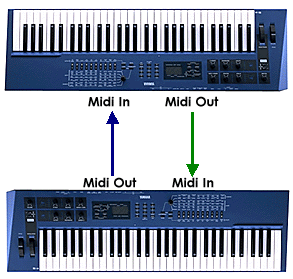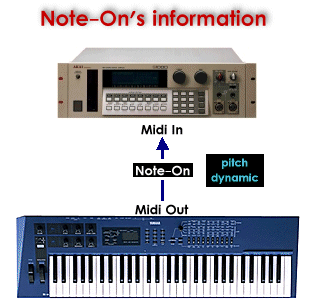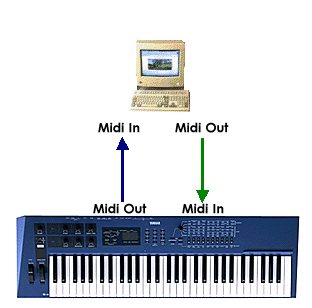Introduction to MIDIMusical Instrument Digital Interface
Here are a few of the many other messages in the MIDI command set: Program change - a message that tells the instrument to change its patch (guitar, grand piano, flute etc.) Sustain - a message that tells the instrument to press or release its sustain pedal. Volume - tells the instrument to change its volume and by how much. Pitch wheel - when the player moves the pitch wheel, a pitch wheel MIDI message is sent out.
The system of standards to which most MIDI manufacturers subscribe, allows MIDI devices from different manufacturer to talk to one another. But with computer software it is easy to connect digital devices into a digital computer-based recording studio:
Software products use MIDI for variety of needs:
New MIDI instruments The growth in popularity of MIDI recording, brought players to want to be able to use MIDI with the instruments they play best. Manufacturers such as Yamaha developed MIDI guitars, Wind MIDI controllers, MIDI drum pads sets and even electronic cello and bass:
|
 The
meaning is that two musical devices can communicate with each other through
MIDI. One (we'll call it "Master") can then control the other
(which will be the "Slave").
The
meaning is that two musical devices can communicate with each other through
MIDI. One (we'll call it "Master") can then control the other
(which will be the "Slave").